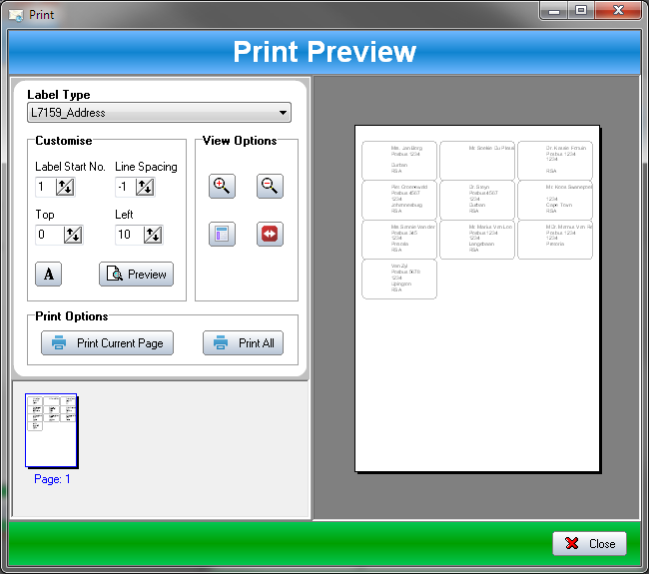SSuite Label Printer 2.8.4.2
Free Version
Publisher Description
A label printer for parcels, shipping, and envelope addresses. Uses preprinted Avery labels as templates for printing customer addresses. The most common Avery label forms have been added, from address labels to parcels and shipping labels. Create your own custom labels as necessary.
Add your own background images to each individual address or apply it to all. The application also contains a customer/client database to automatically fill in your labels.
Most Important! - Running Instructions:
- Unzip the file and simply right-click on the executable file and select "Run as Administrator" - { Windows Vista / 7 / 8 / 10 }
Special Features include:
- Font, size, and style selection
- Create your own custom labels
- Start printing on label number x
- Preprinted Avery label selection
- Import or export your contact list
- Insert custom background images
- Custom line spacing and positioning of addresses
No Java or DotNet required, Green Energy Software. Saving the planet one bit at a time...
About SSuite Label Printer
SSuite Label Printer is a free software published in the Office Suites & Tools list of programs, part of Business.
This Office Suites & Tools program is available in English. It was last updated on 27 March, 2024. SSuite Label Printer is compatible with the following operating systems: Windows.
The company that develops SSuite Label Printer is SSuite Office Software. The latest version released by its developer is 2.8.4.2. This version was rated by 2 users of our site and has an average rating of 2.5.
The download we have available for SSuite Label Printer has a file size of 3.15 MB. Just click the green Download button above to start the downloading process. The program is listed on our website since 2023-01-07 and was downloaded 127 times. We have already checked if the download link is safe, however for your own protection we recommend that you scan the downloaded software with your antivirus. Your antivirus may detect the SSuite Label Printer as malware if the download link is broken.
How to install SSuite Label Printer on your Windows device:
- Click on the Download button on our website. This will start the download from the website of the developer.
- Once the SSuite Label Printer is downloaded click on it to start the setup process (assuming you are on a desktop computer).
- When the installation is finished you should be able to see and run the program.